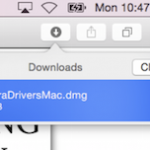Dear Parents, As you’ve seen from the communication from Superintendent Hale, the District will be switching to Remote Learning from 4/13/21 to 4/23/21 for students in grades 6 through 12. The District is able to loan chromebooks to students to use during this time. We also have a limited number internet “hotspots” available for checkout …
Category Archive: Technology
Permanent link to this article: http://www2.bcreek.k12.mi.us/?p=21330
Online-Only Learners quick reference information
—–Edgenuity —— Edgenuity is the company providing the online instruction. Login Link for Parents and Students: https://sislogin.edgenuity.com/ One guardian account was created with each student and an email sent with the login information. If you did not receive this email and/or want to be added as a guardian to your student’s Edgenuity account, please send …
Permanent link to this article: http://www2.bcreek.k12.mi.us/?p=20283
New Phone How To
Information for our new phone system: Classroom phones: Quick Phone Guide-cq100 CQ100 User Manual Office phones: Quick Phone Guide-cq400 To make a call, enter the number and then pick up the handset OR pick up the handset, dial the number and press SEND. Unlike our old phones, it will not make the call if you pick …
Permanent link to this article: http://www2.bcreek.k12.mi.us/?p=12714
How to add new printers
New Kyocera copiers and printers were installed during the summer of 2016. Your computer will need setup to print to these new devices. The Technology Department would be happy to perform these steps for you, just send us an email. If you’d prefer to install set them up yourself, these instructions are for Mac laptops …
Permanent link to this article: http://www2.bcreek.k12.mi.us/?p=12505
District Technology Guide 2016
Bullock Creek Technology Guide 2016 During the 15/16 school year, a Technology Planning Group was formed with the goal of creating guidance for technology use, implementation and purchasing for the District. This guide is expected to be reviewed annually and updated as appropriate. An online discussion group was created where information and ideas were shared. …
Permanent link to this article: http://www2.bcreek.k12.mi.us/?p=12436
Bond Improvement Projects through 2016
Bullock Creek’s Current Bond has enabled the District to make many great improvements as highlighted in the slideshow below.
Permanent link to this article: http://www2.bcreek.k12.mi.us/?p=12185
District Copier/Printer Request for Proposals
The District is seeking proposals for replacement of the current copier and printer systems. Please see the attached RFP. Submissions due by June 1st, implementation on or after July 1st. Copier RFP 5-11-16
Permanent link to this article: http://www2.bcreek.k12.mi.us/?p=12176
Wireless LAN RFP
Bids are being accepted for the District’s Wireless LAN through July 8th. BCSD_Wireless_RFP_2013 (PDF) BCSD_Building_Maps_Bare (PDF) has building floor plans without any markup. Please contact Jeramey Valley with any questions.
Permanent link to this article: http://www2.bcreek.k12.mi.us/?p=5349
Copier and Printer Request for Proposal
The District is seeking Proposals for our Copier and Printer systems. See attached PDF: BCSD_Copier_RFP_2-10-12
Permanent link to this article: http://www2.bcreek.k12.mi.us/?p=2271
Google Account Information
Important information on our Google accounts: Students: Your ID is the same as our regular network ID. Your password is your Student ID # plus first and last initials. Example: John Smith 12344 would have a password of 12344js (note the letters are lower case). Staff: Use your regular network ID and password. If this …
Permanent link to this article: http://www2.bcreek.k12.mi.us/?p=950